Introduction
The E-Sign Module is a powerful digital solution that allows businesses to securely share documents and collect legally binding signatures directly through their app. Whether you’re managing contracts, approvals, or agreements, this module makes the entire process fast, paperless, and protected.
Admins can assign documents to users, set signature points, and track progress—all while users sign with ease using touchscreen on their mobile devices. Every document is secured with a unique 6-digit password and backed by real-time notifications for both users and admins.
Say goodbye to printers, scanners, and delays. With the E-Sign Module, you bring convenience, security, and professionalism to your document workflows—right inside your app.
Key Benefits
- Save Time: Eliminate paperwork and streamline document signing with a fully digital process.
- Enhanced Security: Protect sensitive documents with a unique 6-digit password and encrypted storage.
- Legally Binding Signatures: Ensure compliance with legally recognized e-signature standards.
- Real-Time Notifications: Stay updated with instant alerts when documents are assigned, signed, or nearing expiry.
- Seamless User Experience: Allow users to sign documents effortlessly on their mobile devices.
Who Is It For?
The E-Sign Module is designed for:
- Businesses handling contracts, approvals, and agreements.
- Law firms requiring secure and legally binding client signatures.
- Real estate agents managing rental agreements and lease signings.
- Healthcare providers collecting patient consent forms digitally.
- HR departments streamlining employee onboarding and approvals.
What to Expect in This Manual
This manual will walk you through every feature of the E-Sign Module, including:
- Setting up and configuring the module.
- Uploading and assigning documents to users.
- Managing signature placeholders and password protection.
- Tracking document status and receiving notifications.
By the end of this guide, you’ll be fully equipped to use the E-Sign Module efficiently and enhance your document workflow. Let’s get started!
Uploading & Assigning Documents
- Navigate to the Admin Dashboard and select Upload Document.
- Only PDF files are allowed for upload.
- Assign the document to a user and set signature placeholders.
- The system automatically generates a 6-digit password for security.
Here is the quick guide:


How User Signs the Document
The user logs into the app and enters the password to open the document.
They sign using their touchscreen, and the signature is automatically placed.
The signed document is saved and accessible anytime.


Accessing the Document
The user receives an email notification with the document details and expiry date.
They log in to the app and navigate to the “My Documents” section.
The user selects the assigned document and enters the 6-digit password to unlock it.
Signing the Document
The document opens in the app’s built-in E-Sign interface.
The user signs using their touchscreen, placing their signature in the predefined placeholders.
If multiple signatures are required, the system automatically applies the same signature across all designated areas.
Saving & Downloading
Once signed, the user clicks “Save”, finalizing the signature process.
The signed document is stored in the user’s document list for future reference.
Users can download the signed document at any time for their records.
Admin Tracks & Downloads
Admins have complete control over document tracking, ensuring that all signatures are collected efficiently and securely. The Admin Dashboard provides an intuitive interface to monitor, manage, and download documents at any time.

Viewing Document Status
Admins can access the “Documents” section within the dashboard.
Each document is labeled with its status:
Pending: The document is assigned but not yet signed.
Signed: The document has been successfully signed by the user.
Expiry Date: The document was not signed before the expiry date.
Expiry dates and user details are visible for quick reference.
Downloading Signed & Unsigned Documents
Admins can download signed documents for record-keeping or legal purposes.
Unsigned documents can also be downloaded if necessary for manual processing.
All downloads are available in PDF format, ensuring compatibility across devices.
Editing or Deleting Documents
If required, admins can edit document details (e.g., extend expiry dates, change assigned users).
Admins can also delete outdated or incorrect documents to maintain a clean workflow.
Email Notifications & Alerts
The E-Sign Module ensures that both users and admins stay informed through automated email notifications at every stage of the document signing process.


For Users:
- New Document Assigned: Users receive an email with document details, expiry date, and a 6-digit password for access.
- Reminder Notifications: If a document is nearing its expiry date and remains unsigned, the system sends a reminder email to prompt action.
For Admins:
Document Signed Notification: As soon as a user signs a document, the admin gets an email alert confirming the completion.
Managing Users in the E-Sign Module
The Users Management section in the E-Sign Module allows admins to efficiently handle all users who need to sign documents. Admins can view, filter, and manage both clients and admins from a centralized dashboard.
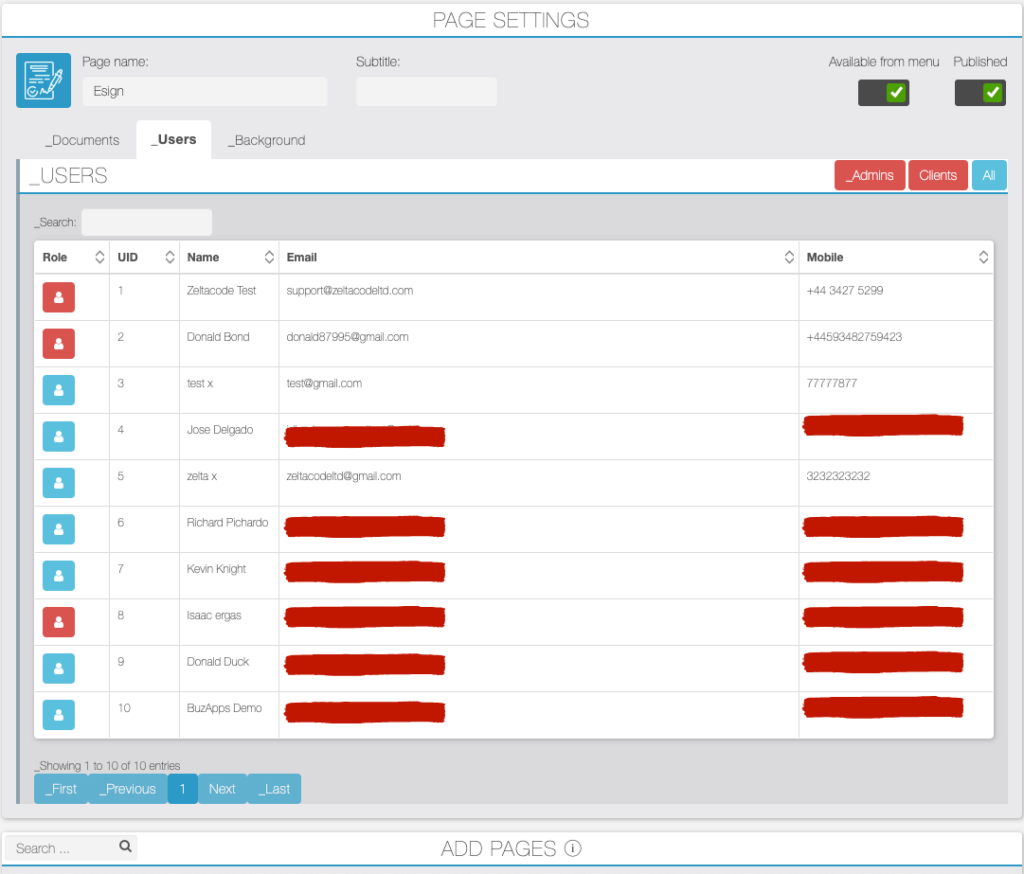
User Roles & Information
Each user entry includes:
Role: Identifies whether the user is an admin or a client.
UID (User ID): Unique identifier for each user.
Name & Email: Used for document assignments and notifications.
Mobile Number: Contact details for communication.
Searching & Filtering Users
The search bar enables admins to quickly find users.
The role-based filters (Admins, Clients, or All) streamline navigation.
Assigning Documents
Admins select a user and assign them a document for signing.
The system automatically sends an email notification with document details and a secure access password.
User Management Benefits
Easy organization of document signers.
Quick access to user details.
Seamless document assignment with automated email notifications.
